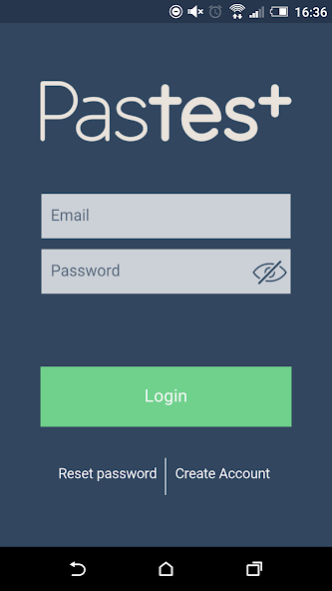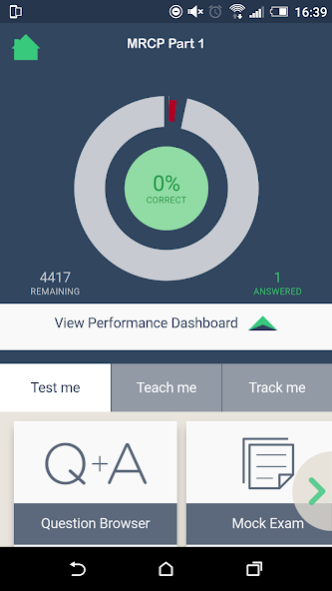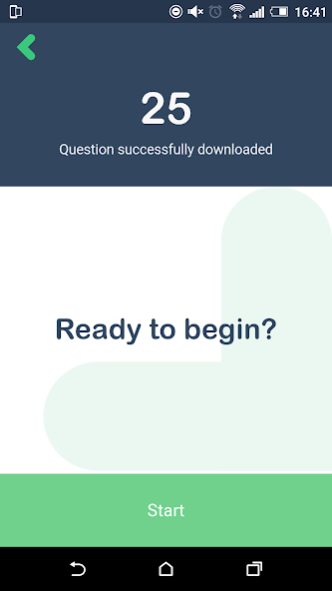Pastest 3.0.34
Free Version
Publisher Description
Download the innovative Pastest app to study for your medical exams anytime, anywhere. Pastest has many decades of experience and expertise in providing test prep materials that enable medical students and doctors to achieve exam success.
The Pastest app is designed with your convenience in mind, so whether you’re commuting to work or have a spare 10 minutes between class, the Pastest app will help you to fit your prep around a busy schedule.
The app provides access to the following features (Pastest online subscription required):
· Download questions to answer offline
· Timed tests
· ‘Continue previous session’ to pick up where you left off
· Expert media
· Detailed performance dashboard
The app is available for the following Pastest online subscriptions:
· USMLE Step 1
· USMLE Step 2 CK
· Med Student Finals, OSCEs, SJTs and Prescribing Skills
· MRCP Part 1
· MRCP Part 2
· MRCS Part A
· DCH
· MRCPCH FOP
· MRCPCH TAS
· MRCPCH FOP/TAS
· MRCPCH AKP
· MSRA
· MRCGP (AKT)
· Dentistry
· Primary FRCA (MCQ)
Once downloaded to the app, questions and media can be accessed offline. Your question performance will synchronise with your Pastest account when your device is back online.
About Pastest
Pastest is a free app for Android published in the Teaching & Training Tools list of apps, part of Education.
The company that develops Pastest is Pastest Ltd.. The latest version released by its developer is 3.0.34. This app was rated by 1 users of our site and has an average rating of 3.0.
To install Pastest on your Android device, just click the green Continue To App button above to start the installation process. The app is listed on our website since 2020-08-11 and was downloaded 1,119 times. We have already checked if the download link is safe, however for your own protection we recommend that you scan the downloaded app with your antivirus. Your antivirus may detect the Pastest as malware as malware if the download link to com.pastest.app is broken.
How to install Pastest on your Android device:
- Click on the Continue To App button on our website. This will redirect you to Google Play.
- Once the Pastest is shown in the Google Play listing of your Android device, you can start its download and installation. Tap on the Install button located below the search bar and to the right of the app icon.
- A pop-up window with the permissions required by Pastest will be shown. Click on Accept to continue the process.
- Pastest will be downloaded onto your device, displaying a progress. Once the download completes, the installation will start and you'll get a notification after the installation is finished.